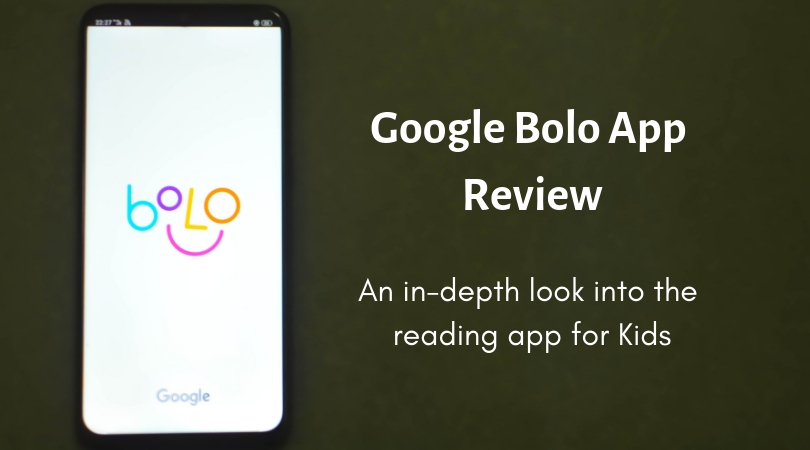
With the rise of smartphone usage in kids these days, it’s hard to keep them off of these devices completely. And, we shouldn’t either. As the world gets more and more technology-centric, every other thing is directly or indirectly connected to some sort of medium of technology. It helps in their academics, their assignments, and projects. Access to web resources helps them gain more knowledge by simply being at home. No more running around the library looking for the right books.
More and more jobs are related to the usage of tech tools. If kids learn the use of these tools from early on, it actually does more good for their future prospects, rather than not using them at all.
But that doesn’t mean we let our kids use anything and everything available at the disposal of the internet. As parents, consistent monitoring and guidance are the key to keeping kids safe from the dangers of the world wide web.
Also Read:
- Prevent Your Child from Drowning in the Technology Tsunami-The Wake-up Call
- 5 Simple Tips to Stop Your Child from Becoming Mobile Phone Addict
In keeping with this strategy, app developers have designed apps that are meant specifically for kids and parents. Increasing the safety features and parental controls have been a constant priority for these developers, while also creating apps that are intuitive and fun for kids to use.
Language and Reading apps are a great way to help kids learn to read, while also enabling them to use their ‘screen-time in an educational cause. Let’s have a look at one such app named ‘Bolo’.
Bolo: Learn to read with Google
Bolo is an app that can be best described from its description – Help your children learn to read– anytime, anywhere–using just their voice.
Now, the first thing we need to point out is that this app has been crafted and designed for a specific demographic – Indian Parents and Kids. The app runs primarily in Hindi. All of the commands, the interaction from the app, and some of the app contents are completely in Hindi.
The app was designed for children in primary school or early secondary school-going children. The app description says that it would help kids improve their English & Hindi reading skills. They will also provide instant feedback during the reading sessions, even when using the app is completely offline.
Here’s a list of things that they offer:
Offline usage:
The app can be run completely offline, so you don’t need to keep your data on while using this app. For certain situations, like when you need to download some more content to the app, you will need a data connection.
A helpful reading tutor:
Bolo comes with an interactive and fun reading tutor named ‘Diya‘. What’s impressive is that Diya is powered by the same speech technology that is used in Google Assistant.
Choose from a variety of stories in both English & Hindi:
The app promises that the reading material and the stories have been very carefully selected. The initial catalog has 50 stories in Hindi & 40 stories in English. They have also mentioned that they will add in more stories in the time to come.
Read all by themselves:
Bolo listens to the voice inputs of your child, and the reading tutor Diya encourages and helps them throughout the kid’s reading session.
Understand English better:
Diya will read out the text whenever your kids are stuck, and when they encounter a tough word in English, she would explain the meaning of the text in Hindi.
Interactive games and rewards:
There are a few interesting word games that are available even when offline. In-app rewards and trophies are awarded on the completion of stories and games. This makes it a fun-filled experience for the kid.
Multiple profiles can be created:
The app can be used by more than one kid, each having their own personalized profile. This helps parents to track their kid’s individual progress separately.
No ads:
Yes, even when your data is on, the app will not show any ads. That removes unnecessary distractions and unwanted content.
Bolo App Review: Initial Impressions
Bolo is an app that is available only for Android users (Sorry Apple users). Plus, the important thing to remember is that the app is still in development. This means that the app hasn’t been launched as a completed package as of yet. Parents can head into Google Playstore and download the app, which is available with the label ‘Early Access’.
Early Access apps are those which are available for download but are in the testing phase. Many big developers such as Google often use this strategy to test out their apps. They then use the user reviews and feedback to make changes or improve the final product before launch.
This is extremely helpful in the context of kids’ apps. Parents can personally review the downloaded app and see if there is any content that can be harmful or misleading. They can use the app and check out the features, how to use it and how they can incorporate it into their child’s routine. Also, they can review the app for some shortcomings and missing features. This way they can let the developers know what they want to see in the final product, and what improvements to make. And if everything is fine, parents can give it a good star rating on Playstore and provide a review describing their experience. This helps the developers in getting their product recommended in Playstore.
Bolo App Review on Playstore:
On Playstore, Bolo does not have a dedicated section of user reviews and star ratings. That’s because, as mentioned, it is still in development. But the app has already been downloaded by 100K+ users, so there is already some buzz for Bolo. Moreover, Google’s reputation is already a factor for its exposure in the media as well. The developers at Google work hard for making apps that are widely accessible and user-friendly. So, our prediction is that when the app does get launched, it would receive a lot of feedback from users.
Download and Installation:
The app can be downloaded hassle-free and it will ask for certain permissions. These are described in the next point. The download and installation are the same for any other android app.
Privacy Policy and Terms of Conditions:
The app asks for certain permissions. These include access to the camera & microphone. But one thing to note is that whatever data you will provide to the app, will remain in the phone itself. Just after installing the app, the privacy policy page will be displayed. This is a good feature, as most apps don’t show this page separately. This way you know the terms and conditions of this app.
Point to Note:
After clicking the “I Agree” button, you will be shown on the main page of the app. After you complete the first story in the catalog, Bolo will prompt you to click an image of your kid (through the front camera). This is the way to make a kid’s profile. The next time when you start the app, you will get the option to either log in with that same profile or choose the “This is not my image” option, and start fresh. A new profile is only created after completing the first story.
Bolo App Review: Our Take
Usability:
The app is very easy to use for any adult, while it may take some time to adapt for kids. The interface is user-friendly and kid-friendly. What stands out is Diya, the in-app reading tutor. She will guide you through every step, right after installation to reading the contents of the app. What’s more is that she encourages kids to read even when they get stuck, and her voice doesn’t come off like it’s computer-generated. The developers have done a good job with Diya, which uses the same tech that was used in Google Assistant. She is interactive and will speak to you whenever you tap on her image on the screen.
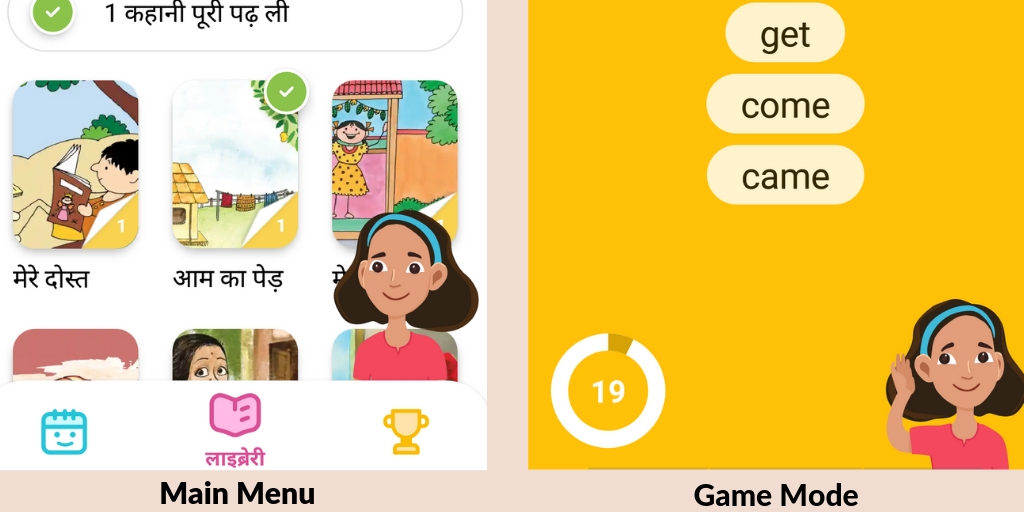
On completion of each story and game, she will congratulate your kid and tell them of what they have achieved, making it quite an interactive process.
The rest of the app is designed to suit kids. There is a mode where the language of the stories can be toggled from Hindi to English.
The games in these apps are also found in the library section, and tapping onto them will lead you to the games which your kids might have previously played or new games that haven’t been played.
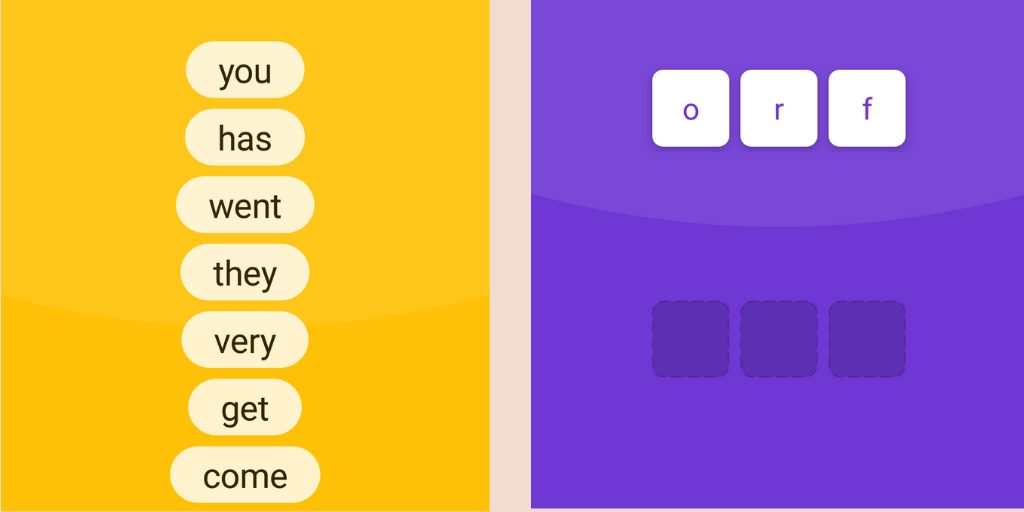
Interactivity:
Bolo is quite interactive, and that’s because of Diya. She will be present in the bottom-right corner of the screen, no matter what section you are in. Diya will assist your kid not only in reading but also in explaining the meaning of tough English words in Hindi. Like a true tutor, she will guide your kid through the various sections and congratulate your child upon the completion of stories and games.
The voice input is enabled by default. This voice input is the way Diya listens to your kid’s reading. Whenever certain words are unclear or not heard by her, she will promptly ask your kid to say the word again a bit more loudly. If the voice input is disabled, you can enable it by tapping on the microphone icon on the top-right corner of the screen when inside story mode.
Though the software cannot differentiate between whether the voice input is being provided by a kid or an adult, it does not matter as the purpose of the app is to help kids improve on their reading. So, even if parents help them out, Diya will register this as an input. Later on, you can always let your kids complete the same stories on their own. This can be done by letting them access those stories from the library section, which will be discussed in the next point.
Also, after completing the initial catalog of stories, you are able to download more from within the app itself. Plus, the app description does tell us that they will be adding in more stories in both languages, so you don’t need to worry if your kid finishes the entire catalog.
Content:
The content mainly comprises of stories and games. As the app hasn’t been released, the number of stories are 40 in English and 50 in Hindi. In the initial catalog, there will be 5 stories in both languages, and the next set can be unlocked after completing the first set.
As for the games, there are only two – one being a rapid-reading exercise and the other a jumbled word game. These games come in two difficulty levels – easy and difficult.
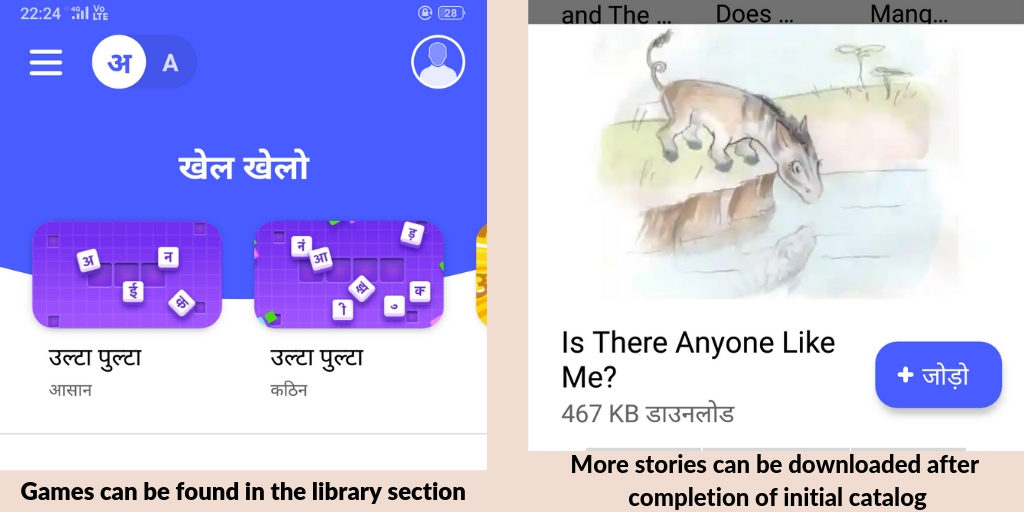
There is a library section where kids can gain access to previous stories, and if they haven’t completed some story, they can complete it from this section. The library section also has 5 more options where you can download more stories according to the length of the story. There are mini-stories, short stories, medium-length stories, and long stories. You can tap into these options and download the stories according to your kid’s needs. This feature does require you to turn on your data, so parents can do this when their kids aren’t using the app.

Parental Control:
This is one of the best aspects of this app. While most apps and their content need to be carefully monitored by parents, Bolo stands out. Why? Reason being that the developers have made sure that the app’s content requires absolutely zero monitoring from the parent’s side. The app has no harmful or misleading content, graphic images depicting violence, or sexual graphics.
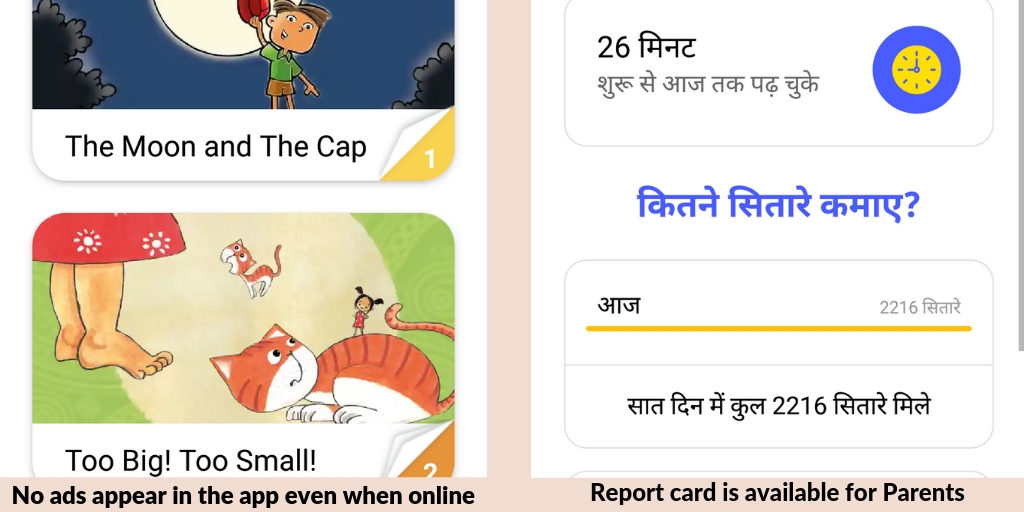
The most important feature, however, is the fact that the app contains NO ADS. Even when your mobile data is on or connected to Wi-Fi, the app does not show any Ads. And ads are one of the most distracting sources of content in any app. This is the biggest feature in this app, but remember, turning off your data or Wi-Fi would be better as the app works seamlessly in offline mode.
The other impressive feature is that, by default, the app is meant to be used only for 10 minutes a day. When you open the app, you will notice a clock button and beside it, the message appears “10 minutes left for today”. This is a brilliant feature as it reduces the usage of a smartphone by kids. Also, it helps parents limit the overuse of the app itself, which is possible if kids start enjoying Bolo.
Also, for parents, there is a report card available. Here you can track how much your kids have progressed, by looking at the number of stars collected. You will also get an indication of the amount of time they have spent on the app.
Also Read:
- How to Create a Good Family Media Plan For Safe & Effective Media Use
- 7 Fun things to do at Home with Kids to Make Life More Exciting.
Educational Value:
We have tested the app with both parents and kids alike. While Kids did have fun using the app (they enjoy anything on a smartphone), parents were a bit skeptical. The idea was that if kids are going to read stories from the app, how good are the stories?
The wide range of stories available on the app is actually very good. Considering that the target audience is mostly children of 6+ years of age, the stories have a lot of moral values. Especially the Hindi stories, which have a feel-good ending and teach some value by the end.

In the broader context, the app is basically an alternate way of improving your child’s reading abilities. A fun-filled way of using a smartphone to develop reading skills. It is an added bonus that the app also has value-enriched stories. The games too, are designed in a way to increase vocabulary and speed of reading. The difficulty level is adjusted by the app itself, which depends on how many stories and games the child has completed.

The Downsides:
We have extensively discussed the pros of the app. But there are a few downsides to this app as well.
Firstly, the voice input isn’t the finest yet. Mispronunciations are sometimes registered as correctly pronounced. Sometimes even with no voice input, some of the words get read. But let us be clear, this isn’t a major flaw, and if the app was to stop at every mistake, it hampers the overall reading experience as well. The app could have made a summary of mistakes at the end of the story, but this also makes the app a bit stressful for kids. Pointing out too many mistakes isn’t always the best way to improve a skill.
Secondly, there is always the same game at the end of each and every story. Maybe the developers will come up with more games for the app, as for now there are only two.
Thirdly, there isn’t any way to silence the background music that keeps running on the app. You have to either keep using the app with the music on or set your phone to silent. There is no particular setting to turn this off.
Another point to add is that the feedback from Diya sometimes may not be comprehended properly by kids. Like for example, when Diya asks you to repeat a particular word, kids will repeat it but Diya still might not register it. Also, sometimes it is unclear to kids whether to repeat the word or the complete sentence, but that’s just a matter of practice.
Important Keynote:
As the primary medium of communication of the app is Hindi, the kid has to have reasonable fluency with spoken Hindi. For native Hindi-speaking kids, this won’t be an issue. But if a kid’s primary speaking language is not Hindi, the knowledge of Hindi comprehension may be a pre-requisite before using this app.
Other than these, there aren’t any major cons to this app.
Our Verdict:
From a parent’s perspective, this app is probably a very good use of a smartphone if kids are using it. Even if kids get hooked to it, it is still better than handing them some addictive game or even YouTube for that matter. The biggest USP of Bolo is the fact that it offers seamless content offline and without Ads even if mobile data is on.
The stories are good, have values, and maybe quite helpful in improving reading skills for kids. The games are good too, but they can be much much better. Also, there are just two games in the unreleased version, which is a drawback. Increasing the number of games might help, as after the end of each story, the same game always comes up. This can get monotonous for kids if they are going to use it daily.
For Kids, they can adapt to the app easily with usage, and from our tests, kids did enjoy reading from the app. They liked the games too. We asked the kids some questions about the stories that they read, and they were able to recall what was in the story and what they learned from it. This shows that the app was effective at least on this front.
But will it be able to improve the overall reading skill of your child? With so many apps available that are entertaining and catchy to children, can Bolo be as much of a fun app to use?
If the app does get popular among parents and kids, then it would have achieved the aim it wanted to reach. Plus, the motive of the app is actually pretty awesome, and the layout and user experience is great. It eliminates the content that is unwanted and provides value in return.
MomsCove’s Verdict: 8.5/10
To conclude, parents need to remember that this app is not a replacement for traditional storytelling and reading from books. It is just another option that can you can offer your kids when they want to use a smartphone. Think of it like a digital storybook, which you can control the usage of.
But by no means is it a substitute for storytelling and book reading. These are values and skills that parents can only give to their kids by the traditional methods. Reading with your child may be better in developing reading skills. However, as more and more parents do not have enough time (or skills) to tell stories and read with their children, Bolo definitely has the potential to fill the void.
Also Read:
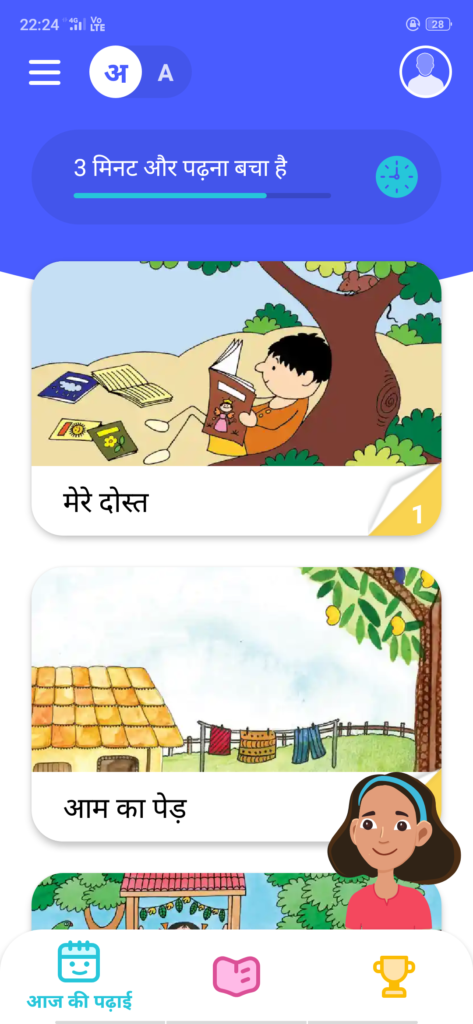
Leave a Reply